Create Your Personal LiveYounger Website!
and turbo charge your business!
More Visibility Online
Personalized Branding
Sets You Apart from Others
Targeted Marketing
Adds Credibility
Available to Prospects 24/7
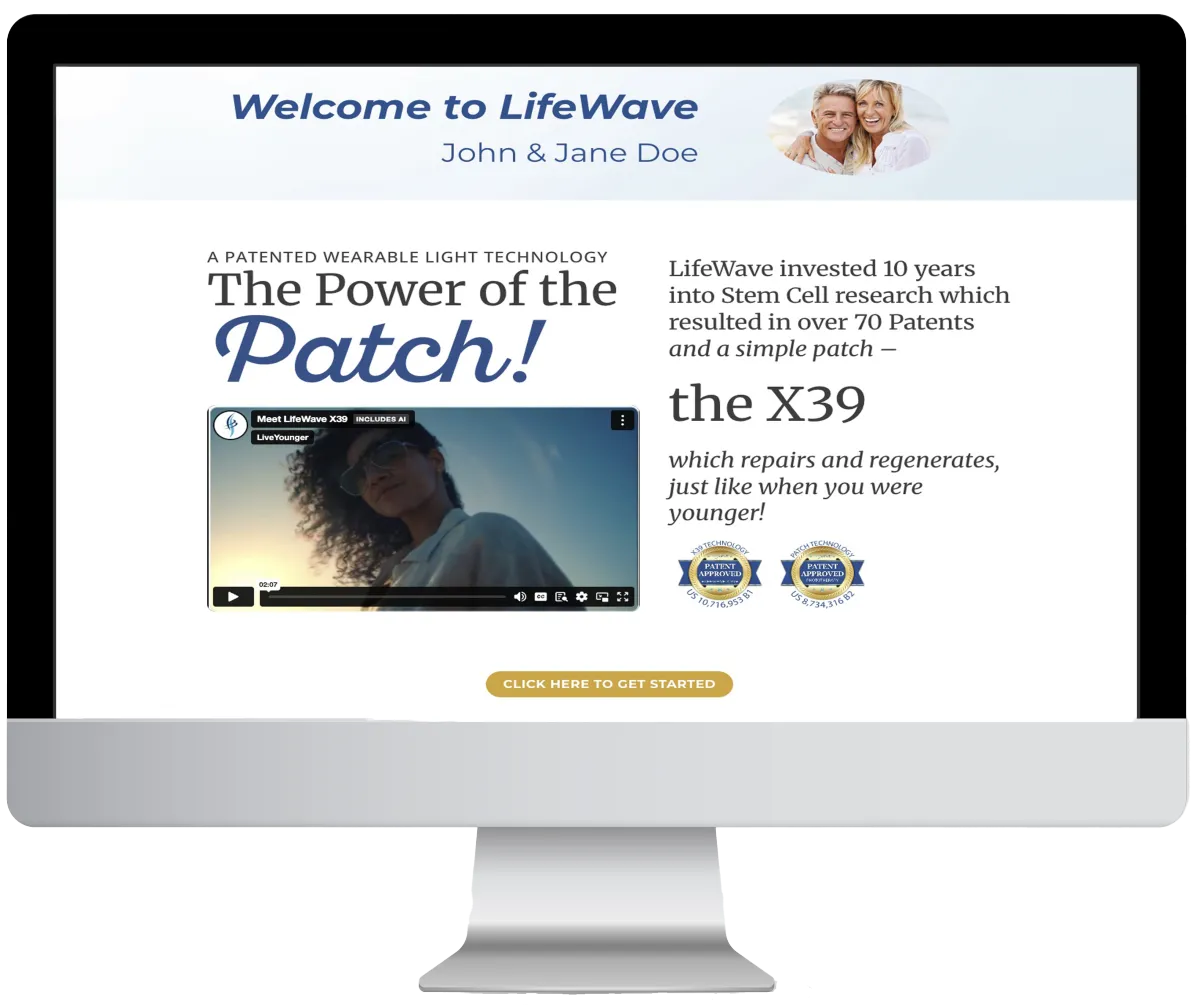
Good News!
Now for only $50/year, you and your team can have a personalized LiveYounger.com/LifeWaveUsername website to enhance your sharing and business building results! Your personal LiveYounger website is exactly the same as the FREE LiveYounger.com… with these valuable additions:
Personalize Page 1
Personalized Header & Footer with your Name, Picture, Phone and Email
PLUS… several “Get Started Now” Buttons that take your prospect to an All-New Personalized PAGE 2
Personalize Page 2
Getting Started Options showcasing our 3 Product Enrollment Kits
Benefits of Becoming a Brand Partner
6-Minute LifeWave Opportunity Video
Testimonials
PLUS… “Get Started” buttons that link directly to the JOIN PAGE in your personal LifeWave.com
website.
To see a mock-up of Page 1 and 2, go to: liveyounger.com/example
Sharing & Enrolling Was Never So Easy!
If you are ready to get yours… you are only 2-Steps and 5-Minutes from having a new Personalized LiveYounger.com website to enhance and accelerate your business building activities.
IMPORTANT:
Before you begin registering, be sure to have a PICTURE of yourself ready to upload.
Your picture must be a JPG format with max size of 2MB and 300 x300.
To convert your JPG to the required size go to: https://www.adobe.com/express/feature/image/resize
To convert a PNG to a JPG go to: https://www.adobe.com/express/feature/image/convert/png-to-jpg
Step 1: Payment
You will need your LifeWave ID# and Photo available BEFORE you begin subscribing
Click theSubscribe Now button
at the bottom of this page
Input your Credit Card for your $50 Annual Subscription Fee
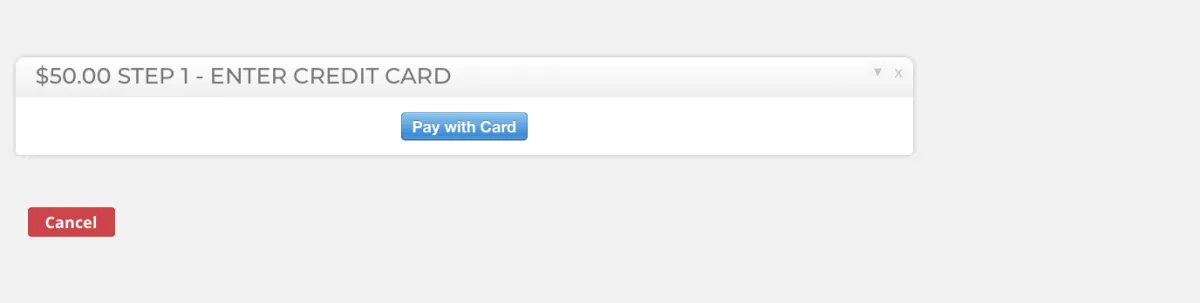
Step 2: Join
This is where you enter your personal information.
There is an option for 2 emails and 2 phone numbers for partners and spouses.
Use your LifeWave Username so it will be the same for your personal LiveYounger.com website. Make sure to use your LIFEWAVE.COM/USERNAME
Your system password will not be important and need not be the same as you LifeWave password.
Make sure all your information is correct and what you want on your site before completing by clicking Join.
During this Phase 1 launch, there will no other personalization's available.
When you click the JOIN button… you will immediately be taken you to your brand new personalized LiveYounger.com website
Woohoo.. congratulations... do the happy dance and enjoy your new personal LiveYounger website!
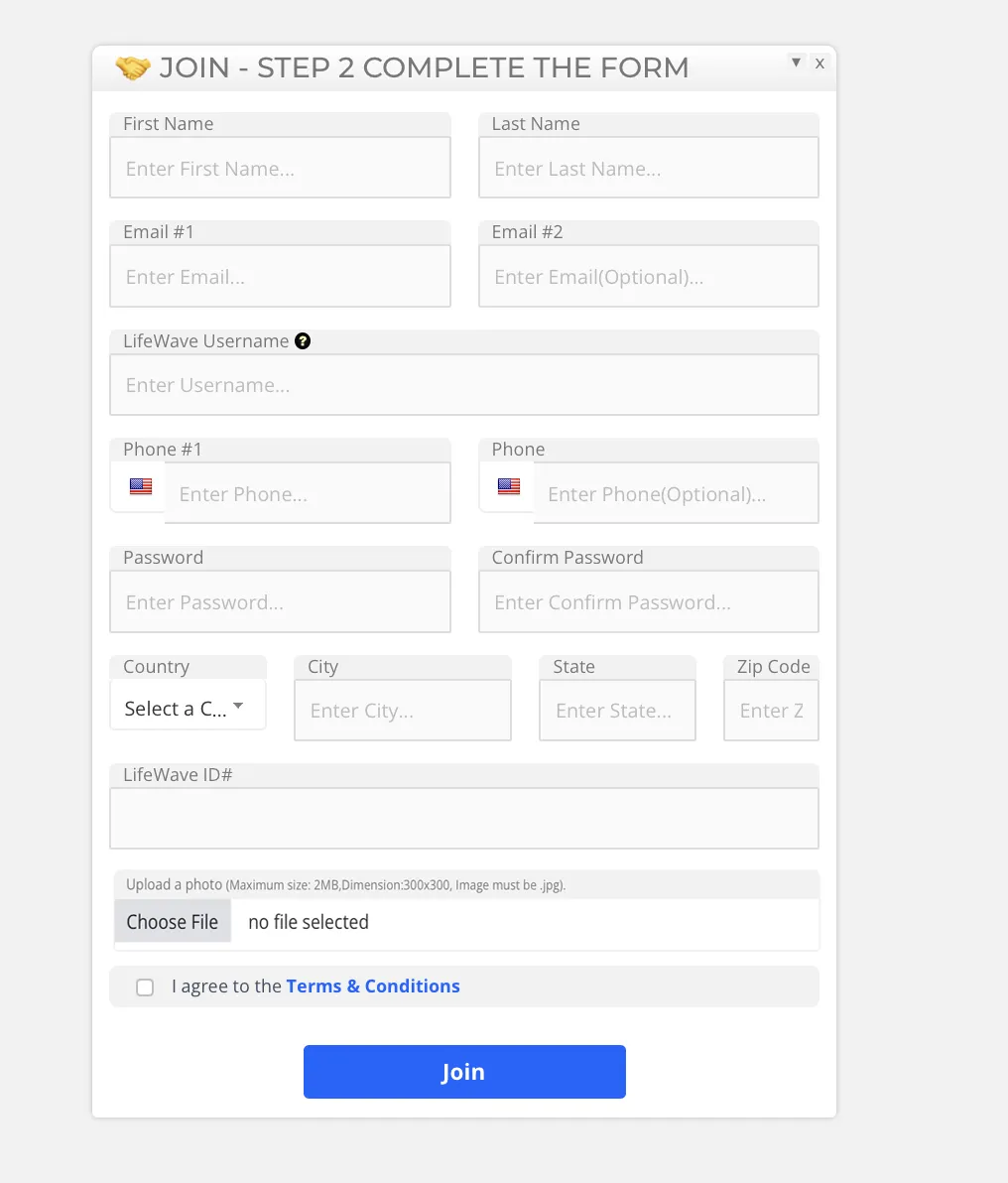
To Subscribe, click the SUBSCRIBE BUTTON below
and complete STEPS 1 & 2 as outlined above.
NOTE: We highly recommend subscribing on a computer.
NEW Help Desk!
We have set up a simple help ticket system to handle "website related" issues and communication and have no plans to have phone support. Please send your questions, challenges, or feedback to:
Name, LifeWave Username & ID Required When Submitting A Support Ticket.
We will work to promptly to resolve your issues within 24-48 hours.
We will work to promptly to resolve your issues within 24-48 hours.
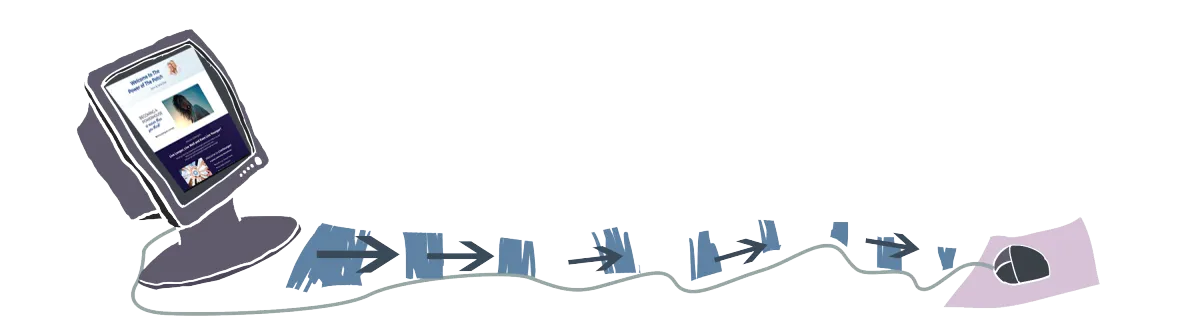
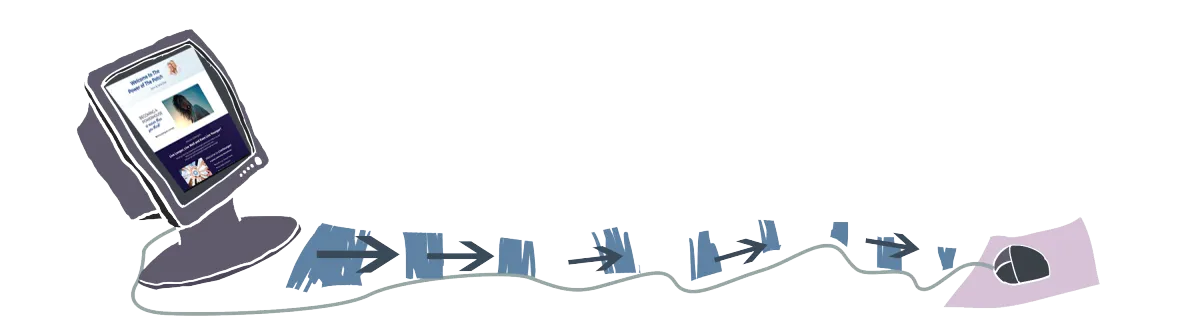
We hope you enjoy your new personalized LiveYounger.com website!
Share...Share...Share
Gregory Mascari & Liz Hodges
Gregory Mascari
&
Liz Hodges
FAQS
Q1. Can we have a customer website option? I have people that don't want to be Brand Partners.
A1: No for now. After we have launched and the website is running smoothly, we may consider additional website offerings.
Q2. When I subscribe, my Step 2 Join page has who my enroller is.
A2: That is because you looked at someone's LiveYounger.com/username and the system has put a cookie on your computer. So when you Join it is populating that account as your enroller. We are not tracking, referrals or doing any kind of genealogy so it really does not matter.
Q3. When I loaded my picture it didn't take and now I don't have my picture on my site.
A3: Submit a support ticket with your Name, LifeWave username and include your Photo. We will then add it to your profile.
Q4. The site timed out and now I can't complete my enrollment even though I paid.
A4: Submit a support ticket with your Name, LifeWave username, Phone number, Email and include your Photo.
Q5. My email address is showing up 2 times.
A5: Submit a support ticket with Name, LifeWave username and request the 2nd Email will be removed.
Q6. My Join link is going to someone elses LifeWave.com website.